Virtual Webcam
Replace the background in your webcam image


The Virtual Webcam Background project allows you to use a virtual background in for your webcam image in any Linux program that
uses a webcam like for example Zoom.
There are also a lot of other filters to make your video conferences more interesting.
(Stock Photo by Marcus Aurelius)
The Software
You can find the software project on GitHub: allo-/virtual_webcam_background. Read more about how to use the software:Inspiration
The program is inspired by the virtual background function of Zoom, that works only on Windows with a neural network and requires a green screen on Linux. Benjamin Elder showed in a blog post how to combine the body-pix nodejs module with a python program for grabbing webcam images and sending the processed images to a virtual webcam. A direct implementation of the blog post can be found here. As the programs in the post use a rather inefficient approach by sending the images via HTTP, I decided to try to implement it in one single python program, by using the body-pix model with the tensorflow python module and a python reimplementation of the neccessary functions to process the data for body-pix.In addition I implemented a filter API, that allow for useful and funny filters, see the gallery below for a few examples.
Backgrounds
Use your favorite search engine and search for "zoom backgrounds" ;-).Example Images
 Virtual Background
Virtual Background
 Blurred Background
Blurred Background
Animated Backgrounds
Fog Overlay
 Rain on a window
Rain on a window
Snow Overlay
 Black & White Popout Effect
Black & White Popout Effect
Butterflies Overlay
T-800 Overlay
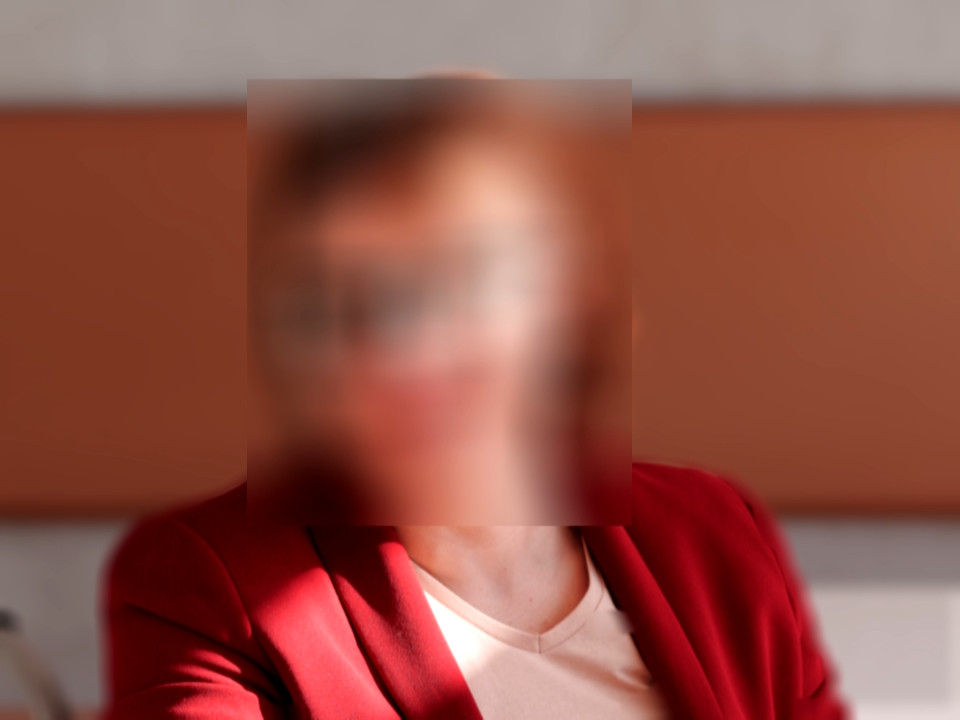 Anonymize faces
Anonymize faces
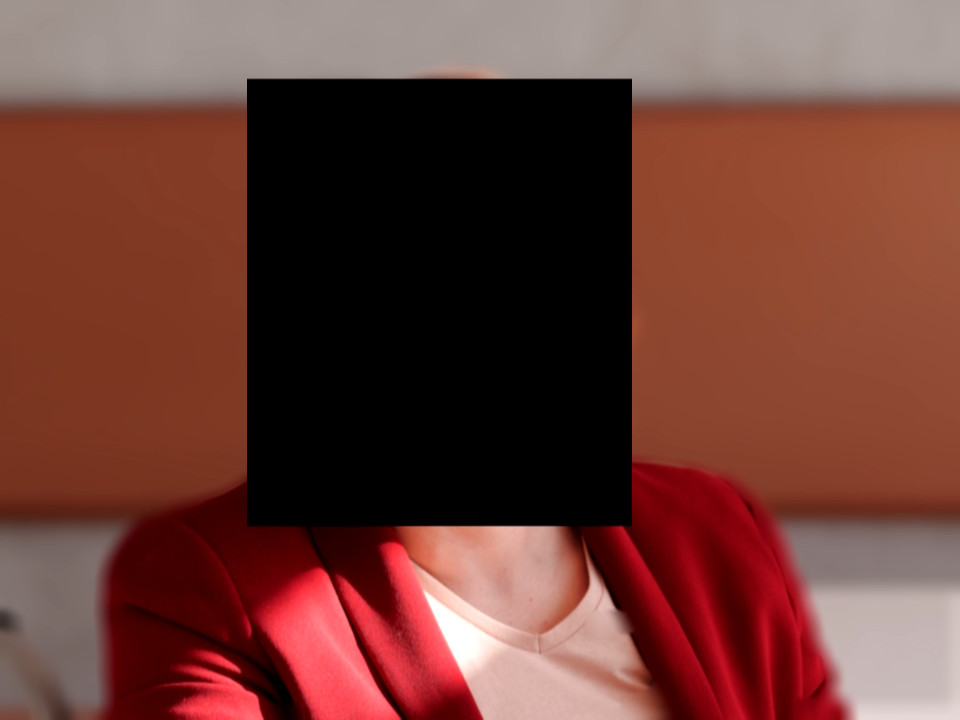 Anonymize faces
Anonymize faces
Image Packs
Some image packs that are not included with the program. Overlay animation: Snow Effect made by "Kosmos Motion Graphics" (ZIP)
(Source: Youtube)
Overlay animation: Snow Effect made by "Kosmos Motion Graphics" (ZIP)
(Source: Youtube)
 Overlay image: Rain (ZIP)
(Source: ABSFreePic)
Overlay image: Rain (ZIP)
(Source: ABSFreePic)
Please include the license and attribution information.
